Active Python releases
For more information visit the Python Developer's Guide.
- 3.15 pre-release Download 2026-10-01 (planned) 2031-10 PEP 790
- 3.14 bugfix Download 2025-10-07 2030-10 PEP 745
- 3.13 bugfix Download 2024-10-07 2029-10 PEP 719
- 3.12 security Download 2023-10-02 2028-10 PEP 693
- 3.11 security Download 2022-10-24 2027-10 PEP 664
- 3.10 security Download 2021-10-04 2026-10 PEP 619
- 3.9 end-of-life, last release was 3.9.25 Download 2020-10-05 2025-10-31 PEP 596
Looking for a specific release?
Python releases by version number:
- Python 3.14.3 Feb. 3, 2026 Download Release notes
- Python 3.14.2 Dec. 5, 2025 Download Release notes
- Python 3.14.1 Dec. 2, 2025 Download Release notes
- Python 3.14.0 Oct. 7, 2025 Download Release notes
- Python 3.13.12 Feb. 3, 2026 Download Release notes
- Python 3.13.11 Dec. 5, 2025 Download Release notes
- Python 3.13.10 Dec. 2, 2025 Download Release notes
- Python 3.13.9 Oct. 14, 2025 Download Release notes
- Python 3.13.8 Oct. 7, 2025 Download Release notes
- Python 3.13.7 Aug. 14, 2025 Download Release notes
- Python 3.13.6 Aug. 6, 2025 Download Release notes
- Python 3.13.5 June 11, 2025 Download Release notes
- Python 3.13.4 June 3, 2025 Download Release notes
- Python 3.13.3 April 8, 2025 Download Release notes
- Python 3.13.2 Feb. 4, 2025 Download Release notes
- Python 3.13.1 Dec. 3, 2024 Download Release notes
- Python 3.13.0 Oct. 7, 2024 Download Release notes
- Python 3.12.12 Oct. 9, 2025 Download Release notes
- Python 3.12.11 June 3, 2025 Download Release notes
- Python 3.12.10 April 8, 2025 Download Release notes
- Python 3.12.9 Feb. 4, 2025 Download Release notes
- Python 3.12.8 Dec. 3, 2024 Download Release notes
- Python 3.12.7 Oct. 1, 2024 Download Release notes
- Python 3.12.6 Sept. 6, 2024 Download Release notes
- Python 3.12.5 Aug. 6, 2024 Download Release notes
- Python 3.12.4 June 6, 2024 Download Release notes
- Python 3.12.3 April 9, 2024 Download Release notes
- Python 3.12.2 Feb. 6, 2024 Download Release notes
- Python 3.12.1 Dec. 8, 2023 Download Release notes
- Python 3.12.0 Oct. 2, 2023 Download Release notes
- Python 3.11.14 Oct. 9, 2025 Download Release notes
- Python 3.11.13 June 3, 2025 Download Release notes
- Python 3.11.12 April 8, 2025 Download Release notes
- Python 3.11.11 Dec. 3, 2024 Download Release notes
- Python 3.11.10 Sept. 7, 2024 Download Release notes
- Python 3.11.9 April 2, 2024 Download Release notes
- Python 3.11.8 Feb. 6, 2024 Download Release notes
- Python 3.11.7 Dec. 4, 2023 Download Release notes
- Python 3.11.6 Oct. 2, 2023 Download Release notes
- Python 3.11.5 Aug. 24, 2023 Download Release notes
- Python 3.11.4 June 6, 2023 Download Release notes
- Python 3.11.3 April 5, 2023 Download Release notes
- Python 3.11.2 Feb. 8, 2023 Download Release notes
- Python 3.11.1 Dec. 6, 2022 Download Release notes
- Python 3.11.0 Oct. 24, 2022 Download Release notes
- Python 3.10.19 Oct. 9, 2025 Download Release notes
- Python 3.10.18 June 3, 2025 Download Release notes
- Python 3.10.17 April 8, 2025 Download Release notes
- Python 3.10.16 Dec. 3, 2024 Download Release notes
- Python 3.10.15 Sept. 7, 2024 Download Release notes
- Python 3.10.14 March 19, 2024 Download Release notes
- Python 3.10.13 Aug. 24, 2023 Download Release notes
- Python 3.10.12 June 6, 2023 Download Release notes
- Python 3.10.11 April 5, 2023 Download Release notes
- Python 3.10.10 Feb. 8, 2023 Download Release notes
- Python 3.10.9 Dec. 6, 2022 Download Release notes
- Python 3.10.8 Oct. 11, 2022 Download Release notes
- Python 3.10.7 Sept. 6, 2022 Download Release notes
- Python 3.10.6 Aug. 2, 2022 Download Release notes
- Python 3.10.5 June 6, 2022 Download Release notes
- Python 3.10.4 March 24, 2022 Download Release notes
- Python 3.10.3 March 16, 2022 Download Release notes
- Python 3.10.2 Jan. 14, 2022 Download Release notes
- Python 3.10.1 Dec. 6, 2021 Download Release notes
- Python 3.10.0 Oct. 4, 2021 Download Release notes
- Python 3.9.25 Oct. 31, 2025 Download Release notes
- Python 3.9.24 Oct. 9, 2025 Download Release notes
- Python 3.9.23 June 3, 2025 Download Release notes
- Python 3.9.22 April 8, 2025 Download Release notes
- Python 3.9.21 Dec. 3, 2024 Download Release notes
- Python 3.9.20 Sept. 6, 2024 Download Release notes
- Python 3.9.19 March 19, 2024 Download Release notes
- Python 3.9.18 Aug. 24, 2023 Download Release notes
- Python 3.9.17 June 6, 2023 Download Release notes
- Python 3.9.16 Dec. 6, 2022 Download Release notes
- Python 3.9.15 Oct. 11, 2022 Download Release notes
- Python 3.9.14 Sept. 6, 2022 Download Release notes
- Python 3.9.13 May 17, 2022 Download Release notes
- Python 3.9.12 March 23, 2022 Download Release notes
- Python 3.9.11 March 16, 2022 Download Release notes
- Python 3.9.10 Jan. 14, 2022 Download Release notes
- Python 3.9.9 Nov. 15, 2021 Download Release notes
- Python 3.9.8 Nov. 5, 2021 Download Release notes
- Python 3.9.7 Aug. 30, 2021 Download Release notes
- Python 3.9.6 June 28, 2021 Download Release notes
- Python 3.9.5 May 3, 2021 Download Release notes
- Python 3.9.4 April 4, 2021 Download Release notes
- Python 3.9.2 Feb. 19, 2021 Download Release notes
- Python 3.9.1 Dec. 7, 2020 Download Release notes
- Python 3.9.0 Oct. 5, 2020 Download Release notes
- Python 3.8.20 Sept. 6, 2024 Download Release notes
- Python 3.8.19 March 19, 2024 Download Release notes
- Python 3.8.18 Aug. 24, 2023 Download Release notes
- Python 3.8.17 June 6, 2023 Download Release notes
- Python 3.8.16 Dec. 6, 2022 Download Release notes
- Python 3.8.15 Oct. 11, 2022 Download Release notes
- Python 3.8.14 Sept. 6, 2022 Download Release notes
- Python 3.8.13 March 16, 2022 Download Release notes
- Python 3.8.12 Aug. 30, 2021 Download Release notes
- Python 3.8.11 June 28, 2021 Download Release notes
- Python 3.8.10 May 3, 2021 Download Release notes
- Python 3.8.9 April 2, 2021 Download Release notes
- Python 3.8.8 Feb. 19, 2021 Download Release notes
- Python 3.8.7 Dec. 21, 2020 Download Release notes
- Python 3.8.6 Sept. 24, 2020 Download Release notes
- Python 3.8.5 July 20, 2020 Download Release notes
- Python 3.8.4 July 13, 2020 Download Release notes
- Python 3.8.3 May 13, 2020 Download Release notes
- Python 3.8.2 Feb. 24, 2020 Download Release notes
- Python 3.8.1 Dec. 18, 2019 Download Release notes
- Python 3.8.0 Oct. 14, 2019 Download Release notes
- Python 3.7.17 June 6, 2023 Download Release notes
- Python 3.7.16 Dec. 6, 2022 Download Release notes
- Python 3.7.15 Oct. 11, 2022 Download Release notes
- Python 3.7.14 Sept. 6, 2022 Download Release notes
- Python 3.7.13 March 16, 2022 Download Release notes
- Python 3.7.12 Sept. 4, 2021 Download Release notes
- Python 3.7.11 June 28, 2021 Download Release notes
- Python 3.7.10 Feb. 15, 2021 Download Release notes
- Python 3.7.9 Aug. 17, 2020 Download Release notes
- Python 3.7.8 June 27, 2020 Download Release notes
- Python 3.7.7 March 10, 2020 Download Release notes
- Python 3.7.6 Dec. 18, 2019 Download Release notes
- Python 3.7.5 Oct. 15, 2019 Download Release notes
- Python 3.7.4 July 8, 2019 Download Release notes
- Python 3.7.3 March 25, 2019 Download Release notes
- Python 3.7.2 Dec. 24, 2018 Download Release notes
- Python 3.7.1 Oct. 20, 2018 Download Release notes
- Python 3.7.0 June 27, 2018 Download Release notes
- Python 3.6.15 Sept. 4, 2021 Download Release notes
- Python 3.6.14 June 28, 2021 Download Release notes
- Python 3.6.13 Feb. 15, 2021 Download Release notes
- Python 3.6.12 Aug. 17, 2020 Download Release notes
- Python 3.6.11 June 27, 2020 Download Release notes
- Python 3.6.10 Dec. 18, 2019 Download Release notes
- Python 3.6.9 July 2, 2019 Download Release notes
- Python 3.6.8 Dec. 24, 2018 Download Release notes
- Python 3.6.7 Oct. 20, 2018 Download Release notes
- Python 3.6.6 June 27, 2018 Download Release notes
- Python 3.6.5 March 28, 2018 Download Release notes
- Python 3.6.4 Dec. 19, 2017 Download Release notes
- Python 3.6.3 Oct. 3, 2017 Download Release notes
- Python 3.6.2 July 17, 2017 Download Release notes
- Python 3.6.1 March 21, 2017 Download Release notes
- Python 3.6.0 Dec. 23, 2016 Download Release notes
- Python 3.5.10 Sept. 5, 2020 Download Release notes
- Python 3.5.9 Nov. 2, 2019 Download Release notes
- Python 3.5.8 Oct. 29, 2019 Download Release notes
- Python 3.5.7 March 18, 2019 Download Release notes
- Python 3.5.6 Aug. 2, 2018 Download Release notes
- Python 3.5.5 Feb. 5, 2018 Download Release notes
- Python 3.5.4 Aug. 8, 2017 Download Release notes
- Python 3.5.3 Jan. 17, 2017 Download Release notes
- Python 3.5.2 June 27, 2016 Download Release notes
- Python 3.5.1 Dec. 7, 2015 Download Release notes
- Python 3.5.0 Sept. 13, 2015 Download Release notes
- Python 3.4.10 March 18, 2019 Download Release notes
- Python 3.4.9 Aug. 2, 2018 Download Release notes
- Python 3.4.8 Feb. 5, 2018 Download Release notes
- Python 3.4.7 Aug. 9, 2017 Download Release notes
- Python 3.4.6 Jan. 17, 2017 Download Release notes
- Python 3.4.5 June 27, 2016 Download Release notes
- Python 3.4.4 Dec. 21, 2015 Download Release notes
- Python 3.4.3 Feb. 25, 2015 Download Release notes
- Python 3.4.2 Oct. 13, 2014 Download Release notes
- Python 3.4.1 May 19, 2014 Download Release notes
- Python 3.4.0 March 17, 2014 Download Release notes
- Python 3.3.7 Sept. 19, 2017 Download Release notes
- Python 3.3.6 Oct. 12, 2014 Download Release notes
- Python 3.3.5 March 9, 2014 Download Release notes
- Python 3.3.4 Feb. 9, 2014 Download Release notes
- Python 3.3.3 Nov. 17, 2013 Download Release notes
- Python 3.3.2 May 15, 2013 Download Release notes
- Python 3.3.1 April 6, 2013 Download Release notes
- Python 3.3.0 Sept. 29, 2012 Download Release notes
- Python 3.2.6 Oct. 12, 2014 Download Release notes
- Python 3.2.5 May 15, 2013 Download Release notes
- Python 3.2.4 April 6, 2013 Download Release notes
- Python 3.2.3 April 10, 2012 Download Release notes
- Python 3.2.2 Sept. 3, 2011 Download Release notes
- Python 3.2.1 July 9, 2011 Download Release notes
- Python 3.2.0 Feb. 20, 2011 Download Release notes
- Python 3.1.5 April 9, 2012 Download Release notes
- Python 3.1.4 June 11, 2011 Download Release notes
- Python 3.1.3 Nov. 27, 2010 Download Release notes
- Python 3.1.2 March 20, 2010 Download Release notes
- Python 3.1.1 Aug. 17, 2009 Download Release notes
- Python 3.1.0 June 26, 2009 Download Release notes
- Python 3.0.1 Feb. 13, 2009 Download Release notes
- Python 3.0.0 Dec. 3, 2008 Download Release notes
- Python 2.7.18 April 20, 2020 Download Release notes
- Python 2.7.17 Oct. 19, 2019 Download Release notes
- Python 2.7.16 March 4, 2019 Download Release notes
- Python 2.7.15 May 1, 2018 Download Release notes
- Python 2.7.14 Sept. 16, 2017 Download Release notes
- Python 2.7.13 Dec. 17, 2016 Download Release notes
- Python 2.7.12 June 25, 2016 Download Release notes
- Python 2.7.11 Dec. 5, 2015 Download Release notes
- Python 2.7.10 May 23, 2015 Download Release notes
- Python 2.7.9 Dec. 10, 2014 Download Release notes
- Python 2.7.8 July 2, 2014 Download Release notes
- Python 2.7.7 June 1, 2014 Download Release notes
- Python 2.7.6 Nov. 10, 2013 Download Release notes
- Python 2.7.5 May 12, 2013 Download Release notes
- Python 2.7.4 April 6, 2013 Download Release notes
- Python 2.7.3 April 9, 2012 Download Release notes
- Python 2.7.2 June 11, 2011 Download Release notes
- Python 2.7.1 Nov. 27, 2010 Download Release notes
- Python 2.7.0 July 3, 2010 Download Release notes
- Python 2.6.9 Oct. 29, 2013 Download Release notes
- Python 2.6.8 April 10, 2012 Download Release notes
- Python 2.6.7 June 3, 2011 Download Release notes
- Python 2.6.6 Aug. 24, 2010 Download Release notes
- Python 2.6.5 March 18, 2010 Download Release notes
- Python 2.6.4 Oct. 26, 2009 Download Release notes
- Python 2.6.3 Oct. 2, 2009 Download Release notes
- Python 2.6.2 April 14, 2009 Download Release notes
- Python 2.6.1 Dec. 4, 2008 Download Release notes
- Python 2.6.0 Oct. 2, 2008 Download Release notes
- Python 2.5.6 May 26, 2011 Download Release notes
- Python 2.5.5 Jan. 31, 2010 Download Release notes
- Python 2.5.4 Dec. 23, 2008 Download Release notes
- Python 2.5.3 Dec. 19, 2008 Download Release notes
- Python 2.5.2 Feb. 21, 2008 Download Release notes
- Python 2.5.1 April 19, 2007 Download Release notes
- Python 2.5.0 Sept. 19, 2006 Download Release notes
- Python 2.4.6 Dec. 19, 2008 Download Release notes
- Python 2.4.5 March 11, 2008 Download Release notes
- Python 2.4.4 Oct. 18, 2006 Download Release notes
- Python 2.4.3 April 15, 2006 Download Release notes
- Python 2.4.2 Sept. 27, 2005 Download Release notes
- Python 2.4.1 March 30, 2005 Download Release notes
- Python 2.4.0 Nov. 30, 2004 Download Release notes
- Python 2.3.7 March 11, 2008 Download Release notes
- Python 2.3.6 Nov. 1, 2006 Download Release notes
- Python 2.3.5 Feb. 8, 2005 Download Release notes
- Python 2.3.4 May 27, 2004 Download Release notes
- Python 2.3.3 Dec. 19, 2003 Download Release notes
- Python 2.3.2 Oct. 3, 2003 Download Release notes
- Python 2.3.1 Sept. 23, 2003 Download Release notes
- Python 2.3.0 July 29, 2003 Download Release notes
- Python 2.2.3 May 30, 2003 Download Release notes
- Python 2.2.2 Oct. 14, 2002 Download Release notes
- Python 2.2.1 April 10, 2002 Download Release notes
- Python 2.2.0 Dec. 21, 2001 Download Release notes
- Python 2.1.3 April 9, 2002 Download Release notes
- Python 2.0.1 June 22, 2001 Download Release notes
Sponsors
Visionary sponsors help to host Python downloads.

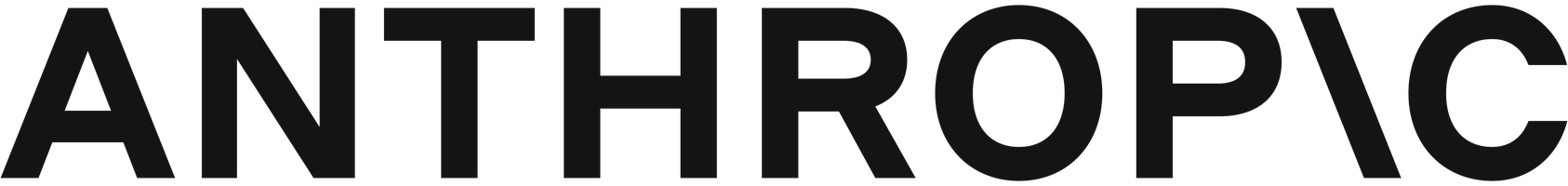

Licenses
All Python releases are Open Source. Historically, most, but not all, Python releases have also been GPL-compatible. The Licenses page details GPL-compatibility and Terms and Conditions.
Sources
For most Unix systems, you must download and compile the source code. The same source code archive can also be used to build the Windows and Mac versions, and is the starting point for ports to all other platforms.
Download the latest Python 3 source.
Alternative implementations
This site hosts the "traditional" implementation of Python (nicknamed CPython). A number of alternative implementations are available as well.
History
Python was created in the early 1990s by Guido van Rossum at Stichting Mathematisch Centrum in the Netherlands as a successor of a language called ABC. Guido remains Python’s principal author, although it includes many contributions from others.
Release schedules
- Python 3.15 release schedule
- Python 3.14 release schedule
- Python 3.13 release schedule
- Python 3.12 release schedule
- Python 3.11 release schedule
- Python 3.10 release schedule
- Python 3.9 release schedule
See Status of Python versions for all an overview of all versions, including unsupported.
Information about specific ports, and developer info
How to verify your downloaded files are genuine
Sigstore verification
Starting with the Python 3.11.0, Python 3.10.7, and Python 3.9.14 releases, CPython release artifacts are signed with Sigstore. See our dedicated Sigstore Information page for how it works.
OpenPGP verification
Python versions before 3.14 are also signed using OpenPGP private keys of the respective release manager. In this case, verification through the release manager's public key is also possible. See our dedicated OpenPGP Verification page for how it works.
See PEP 761 for why OpenPGP key verification was dropped in Python 3.14.
Windows
(Updated for Azure Trusted Signing, which applies for all releases chronologically from 3.14.0a1)
The Windows installers and all binaries produced as part of each Python release are signed using an Authenticode signing certificate issued to the Python Software Foundation. This can be verified by viewing the properties of any executable file, looking at the Digital Signatures tab, and confirming the name of the signer. Our full certificate subject is CN = Python Software Foundation, O = Python Software Foundation, L = Beaverton, S = Oregon, C = US and as of 14th October 2024 the certificate authority is Microsoft Identity Verification Root Certificate Authority. Our previous certificates were issued by DigiCert.
Note that some executables may not be signed, notably, the default pip command. These are not built as part of Python, but are included from third-party libraries. Files that are intended to be modified before use cannot be signed and so will not have a signature.
macOS installer packages
Installer packages for Python on macOS downloadable from python.org are signed with with an Apple Developer ID Installer certificate.
As of Python 3.11.4 and 3.12.0b1 (2023-05-23), release installer packages are signed with certificates issued to the Python Software Foundation (Apple Developer ID BMM5U3QVKW).
Installer packages for previous releases were signed with certificates issued to Ned Deily (DJ3H93M7VJ).
Other useful items
- Looking for third-party Python modules? The Python Package Index has many of them.
- You can view the standard documentation online, or you can download it in HTML, EPUB and other formats. See the main Documentation page.
- Tip: even if you download a ready-made binary for your platform, it makes sense to also download the source. This lets you browse the standard library (the subdirectory Lib) and the standard collections of tools (Tools) that come with it. There's a lot you can learn from the source!
Want to contribute?
Want to contribute? See the Python Developer's Guide to learn about how Python development is managed.
